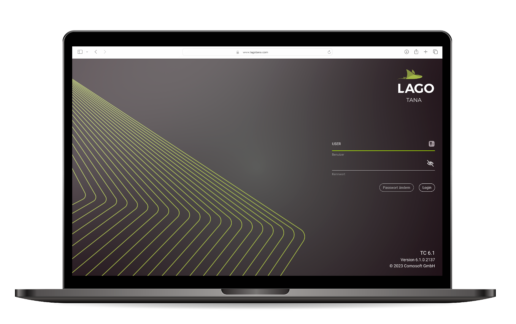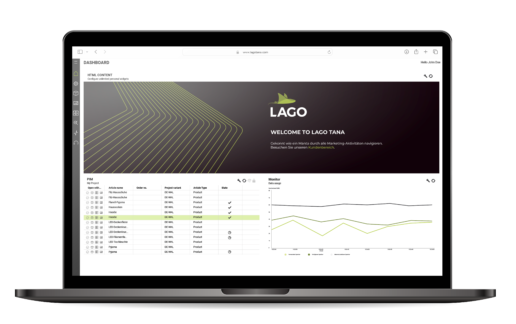LAGO TANA – Explore a whole new version of LAGO!
Improved interface, streamlined features and proven workflows:
With this release Comosoft enters a new era of LAGO versions – Beginning with the name Tana and a new LAGO logo. If you ever happened to have an encounter with a manta ray, our new logo mascot, you met one of the most calm and majestic animals on the planet. The version name Tana refers to the biggest lake in Ethiopia, which is the water mouth of the Blue Nile, and the surrounding prolific reserve.
HIGHLIGHTS
A completely new look and feel of LAGO is a long awaited change and above all reflects the new modern technology behind LAGO TANA. Despite the new UI, LAGO retains the familiar user experience. The most impact will be brought by the flat design and a general brighter appearance of the interface. Calm sections with reduced design elements will help users focus on their tasks.
Better overview, faster access. The new LAGO Dashboard, included in our web client will greet all users upon login and before navigating into one of our various applications.
LAGO Dashboard allows to configure global and personal dashboards. Global dashboards can be shared with user groups to ensure that users of the same group have access to the same information. Optionally users can create their own dashboards. Editing the layout of a dashboard is easily done by simple drag and drop actions.
For the content of the dashboards, various widgets are available, such as a global job list, which allows to directly jump into different application depending on the job (e.g. opening a document directly in LAGO Whiteboard or LAGO Proof). The widget “Search Results”, which is based on search folders contains quick links into the applications (e.g. to directly edit an article shown in a filter). LAGO Dashboard can also be used to distribute information such as announcements or links to other important resources, using the widget “HTML Content”.
For over 20 years, LAGO has been using Adobe Photoshop® to process assets for various use cases, from which the import of assets is the main use case. With more parts of the application moving towards the server and aways from client applications, the usage of Adobe Photoshop® has become challenging for IT departments.
The solution is the LAGO Asset Processor, which is the server-based solution for LAGO Pict with Adobe Photoshop®. LAGO Asset Processor runs on the LAGO Application Server (“LAS”) as a servlet within Apache Tomcat and performs asset processing for import and export purposes without the need of Adobe Photoshop®. It is designed for scalability and allows the setup of multiple instances in multiple Apache Tomcats if needed. It is also possible to assign different tasks to different LAGO Asset Processor instances.
Configuration and management of LAGO Asset Processor is being done within LAGO Admin, where instances, tasks and task configurations (e.g. “Hotfolder” configurations) can be configured. The logging and activity can be viewed within LAGO Monitor. The tasks can be activated and deactivated on the fly without having to restart the LAS.
The LAGO Asset Server within LAGO Pict, including the plugin for Adobe Photoshop® is still available with LAGO TANA. However, asset processing without Adobe Photoshop® is only possible when using the LAGO Asset Processor.
The module “LAGO History” including the corresponding application LAGO History has historically been an application for administrators, which allows to view a history on specific data changes per data entity. For example, showing which user has updated a certain price or article. Due to the potentially massive amount of data changes, end users were not the target audience for LAGO History.
This changes with LAGO TANA, since now we offer customisable reports for which administrators can define which data fields are visible in the report and for the first time allow to combine data from various different entities. This makes it possible to not only show a price change for a certain article, but also to which element that article might be assigned as well as the page on which the price change has happened. Previously this information had to be gathered from several views. In addition, an extended search and filtering is now possible for the data to be shown in the report as well as being able to compress variants. The result are condensed reports that can be viewed by end users.
The customised reports are configured within LAGO Admin and LAGO History. Users can access them directly from the project list of LAGO Whiteboard and even within LAGO Whiteboard itself. When selecting a custom report for a page, only changes for articles and elements assigned to page are shown. When selecting a raster field, only changes for that element and its articles are shown.
The usage of the custom reports in LAGO History requires the module “LAGO History”.
The LAGO article type structure is the backbone of every LAGO installation, especially when using LAGO as the centralised product information management system. As the business of our customers grows and evolves, so does the article type structure. New product ranges are added, others are removed or changed. This can have an impact on the article properties as well and might lead to the situation where article property types need to be consolidated and/or deleted.
The article property types however are used in various places in LAGO, such as document templates, scripts and tables. A deletion of a property type could therefore cause a data loss in the system.
With LAGO TANA the new module “LAGO Property Remapping” allows a remapping of article property types which will remap all references of an article property type to a new one.
Support of Adobe InDesign and Photoshop 2024
LAGO TANA will add the support of Adobe InDesign and Adobe Photoshop 2024.
LAGO Layout: Easy access to placeholder settings and highlights
Changing placeholder settings (e.g. dummy values) within document templates can now be done directly in the placeholder palette instead of having to go the template settings dialog. Moreover, the highlight of placeholders can now be enabled/disabled with a single click with the palette “Annotations”.
LAGO Layout: On-demand update for all placeholders of current document
A new button within the placeholder palette allows to update all placeholders of the document without having to close and reopen the document.
LAGO Layout: Move elements between documents
It is now possible to move elements to other documents within the same project. The elements will be moved including all its details, such as components and assigned articles directly within LAGO Layout and without having to rely on LAGO Whiteboard or LAGO PIM/Explorer.
LAGO Layout: Generate PDF documents for a variants of different projects
For customers that are spreading the page production for one printed publication among different projects it is now possible to generate a PDF per project variant type across multiple projects.
LAGO Layout: Open document template of document
A shortcut is now available within the document palette that allows to open the assigned document template of a selected document.
LAGO DAM: Administrative Tasks
The administrative tasks known from LAGO Pict are now all available within LAGO DAM. This includes functions like completely deleting an asset, cleaning up the database from all logically deleted assets or the re-creation of an FPO/Preview for selected assets.
LAGO DAM: Display of asset properties
Asset properties, which were previously only available in LAGO Layout and the LAGO API are now also visible within LAGO DAM.
LAGO Admin: Default Password Policy
LAGO TANA enforces a new default password policy. All passwords must have at least 10 characters. Two of the same characters in a row are not allowed and the password must be different from the user name. This also applies if no password policy is configured within LAGO and also to all technical users, including the users for database connection. The password policy can be strengthened to be even more restrictive.
This was just an appetizer...